Discuss project
By clicking the button, you consent to the processing of personal data and agree to the privacy policy.
SHOWCASE
How to save time on gathering statistics and turn numbers into a beautiful picture
Dashboard Power BI for FESCO personal workplace
FESCO is a private logistics company, a leader in container transportation through the Far East by sea and rail.
Prehistory
In 2017 we developed a self-service portal for FESCO. This is a personal workplace for customers and managers, where they can submit requests for transportation, track the location of the cargo.
A year later it became clear that customers are actively submitting requests, but it is important to increase the dynamics. We needed a tool with the help of which FESCO specialists will study statistics and users of the personal workplace.
A year later it became clear that customers are actively submitting requests, but it is important to increase the dynamics. We needed a tool with the help of which FESCO specialists will study statistics and users of the personal workplace.
The task is to create a dashboard with statistics about requests and users of the personal workplace.
Content requirements for the report
To make the portal statistics clear for managers and executives.
Purpose
To reduce the time for managers to gather statistics.
To make the portal statistics clear for managers and executives.
Purpose
To reduce the time for managers to gather statistics.
Data Sources
We collected data from several sources to get the Power BI report.
Internal IT systems
Information about all FESCO shipments

Google Analytics
Information about actions and users of the personal workplace
JSON file from your personal workplace
Personal workplace data on shipping requests
Cloud table SharePoint
Information about clients and FESCO office they are tied to
Process
1. Determined with indicators
We have selected the indicators that we will use in the report:
The customer drew a sketch of his dashboard vision.
- shipping requests,
- users and customers,
- cash flow
The customer drew a sketch of his dashboard vision.
2. We studied the "manual" reports
Сompiling one report manually takes 2 to 4 hours (depending on the number of requests) of working time by manager. The result was an excel table with several tabs.
It took the management no less time to study such a report and draw conclusions.
It took the management no less time to study such a report and draw conclusions.
3. We’ve made charts and put together a dashboard
We have built up charts that help us make a lot of decisions:
- If managers see a slowdown in applications, they may wonder if there is a "good reason" for this, such as the Chinese New Year, or if they need to take action.
- Looking at the office charts and seeing the lag, the manager will motivate the managers of a particular office to direct clients more intensively to their private offices.
- If the client’s activity has decreased, his manager can contact him and get feedback.
- The activity chart by the time of day allows you to understand the hours for which technical work can be scheduled.
The difficulties that we have overcome
Unclean data from IT systems
When an IT system exists within a company for many years, it is clogged with outdated data. It is important to consider this before taking information from it. First, you need to clean or even recycle parts of the system.
We met with a client several times and wrote a lot of letters to get the correct information from the system. The customer did a lot of work — structuring and cleaning up the system.
We met with a client several times and wrote a lot of letters to get the correct information from the system. The customer did a lot of work — structuring and cleaning up the system.
| Result We got a handy dashboard with graphics about the work of the personal workplace. Any chart can be opened and you can see details about transportation and users. Now it is easy to analyze a personal workplace and make decisions on its development. Also: We reduced staff costs for data collection and processing. Each employee saves 8−16 hours per month. Now it’s easier to update information. The data is updated with one click. We reduced the number of errors. Collecting, updating data and building charts is automatic, which means that the number of errors "human factor" tends to zero. |
Before-After
Order a Power BI report
or get consultation
or get consultation